Mavan工程搭建脚手架实战.md
引入
Maven 环境的安装和Maven语法问题,我这里就不再赘述,网上有很多资料可以学习。
在学习 Maven 工程搭建脚手架的过程中,我有以下几个问题:
- 脚手架的基础模板工程
- Maven 是通过什么插件完成
- 它是怎么知道我的工程名称叫dw2w,从而让工程目录、包名进行发生改动的。
创建模板项目
❯ tree .
.
|-- demo-app
| |-- pom.xml
| `-- src
| |-- main
| | |-- java
| | | `-- com
| | | `-- doublew2w
| | | `-- Application.java
| | `-- resources
| | `-- application.yml
| `-- test
| `-- java
|-- demo-domain
| |-- pom.xml
| `-- src
| |-- main
| | |-- java
| | | `-- com
| | | `-- doublew2w
| | | `-- App.java
| | `-- resources
| `-- test
| `-- java
|-- demo-trigger
| |-- pom.xml
| `-- src
| |-- main
| | |-- java
| | `-- resources
| `-- test
| `-- java
`-- pom.xml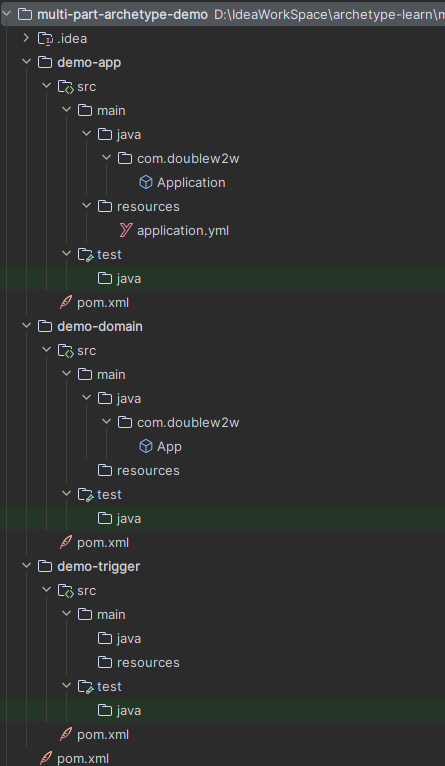
在根目录的 pom.xml 文件中引入 maven-archetype-plugin 插件
<plugins>
<plugin>
<groupId>org.apache.maven.plugins</groupId>
<artifactId>maven-archetype-plugin</artifactId>
<version>3.2.1</version>
<executions>
<execution>
<goals>
<goal>create-from-project</goal>
</goals>
</execution>
</executions>
<configuration>
<encoding>${project.build.sourceEncoding}</encoding>
</configuration>
</plugin>
</plugins>当我们执行命令 mvn archetype:create-from-project ,就会在 target 目录看到跟我们一模一样的项目目录。
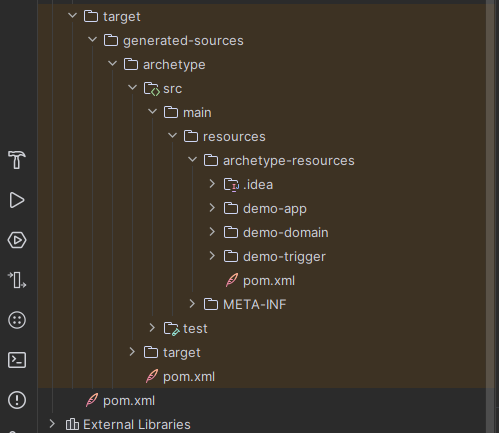
安装到本地仓库
cd target/generated-sources/archetype
mvn intall在本地仓库的根目录生成 archetype-catalog.xml 文件(骨架配置文件)
mvn archetype:crawl添加 idea
根据pom文件的 GAV 来添加,这个信息,在你创建模板工程时就可以知道,你也可以到本地仓库查看。
<groupId>org.example</groupId>
<artifactId>multi-part-archetype-demo-archetype</artifactId>
<version>1.0-SNAPSHOT</version>
<packaging>maven-archetype</packaging>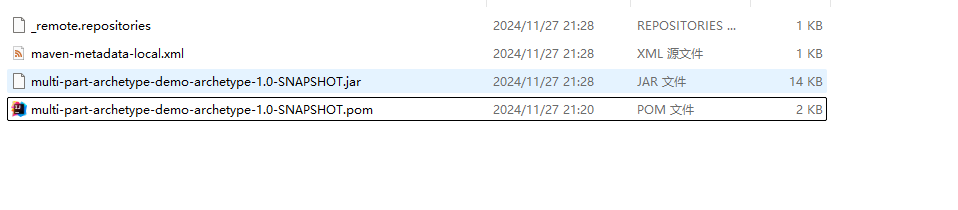
你可以根据 GroupId、ArtifactId、Version 或者 本地目录 Catalog 来添加
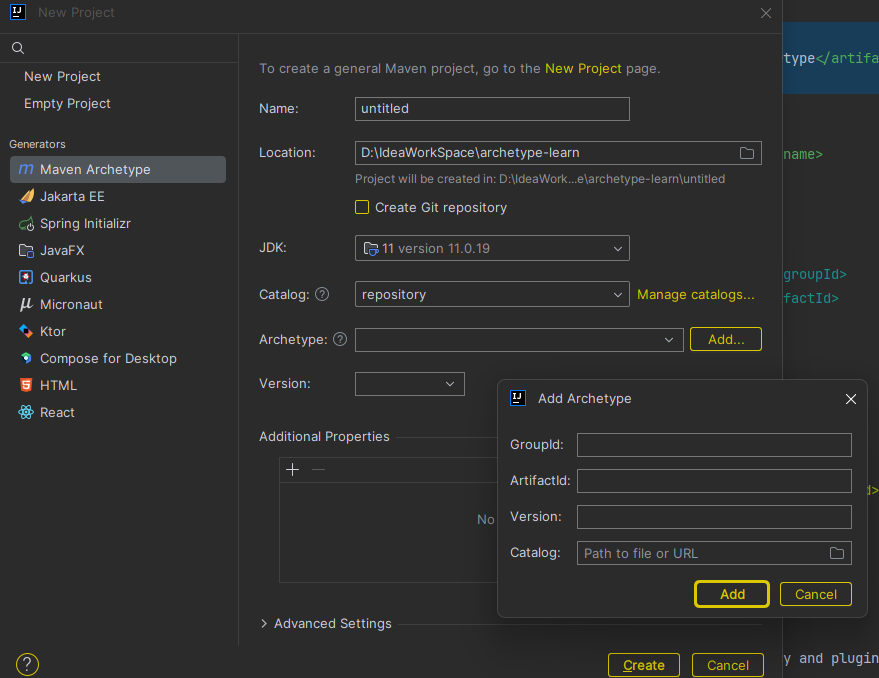
添加以后,就能看到我们添加的模板工程
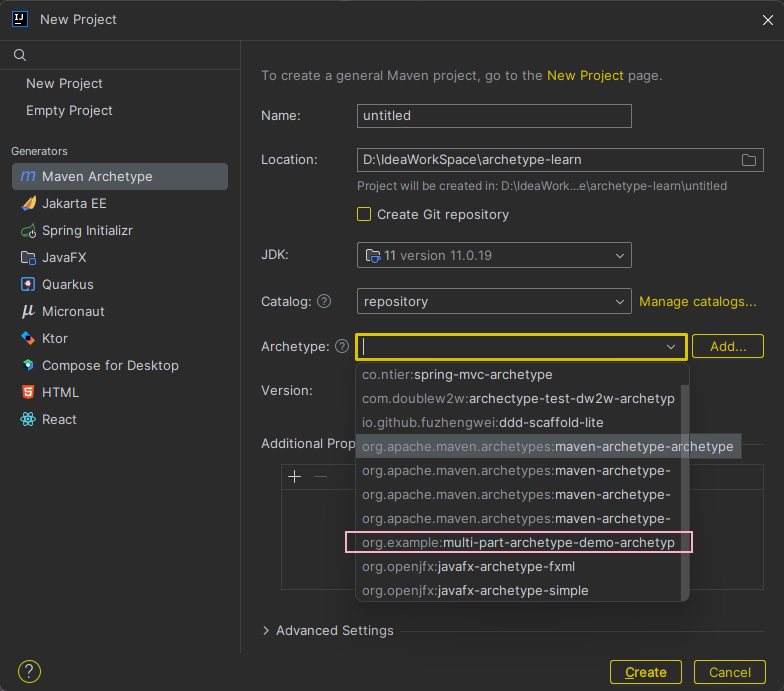
自定义模板变量
参考官网的配置 archetype.properties文件
package=com.doublew2w
groupId=com.doublew2w
artifactId=basic
version=0.1-SNAPSHOT
excludePatterns=**/.idea/**,**/*.iml
archetype.languages=java
archetype.filteredExtensions=java,yml,xml,properties
# Custom Properties
appName=XiaoMing
applicationName=XiaoHong当我们在执行 mvn archetype:create-from-project 就会发现生成的目录有发生变化
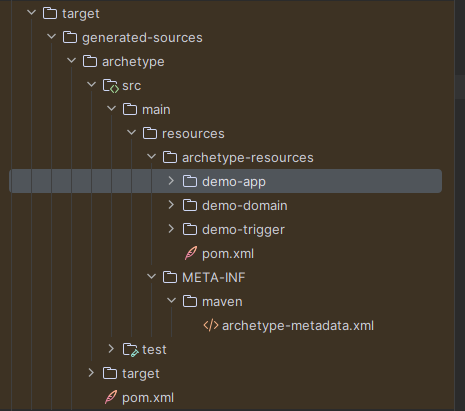
为了让自定义的变量起作用,我们得添加变量名,同时这个功能也可以用在改目录名字上
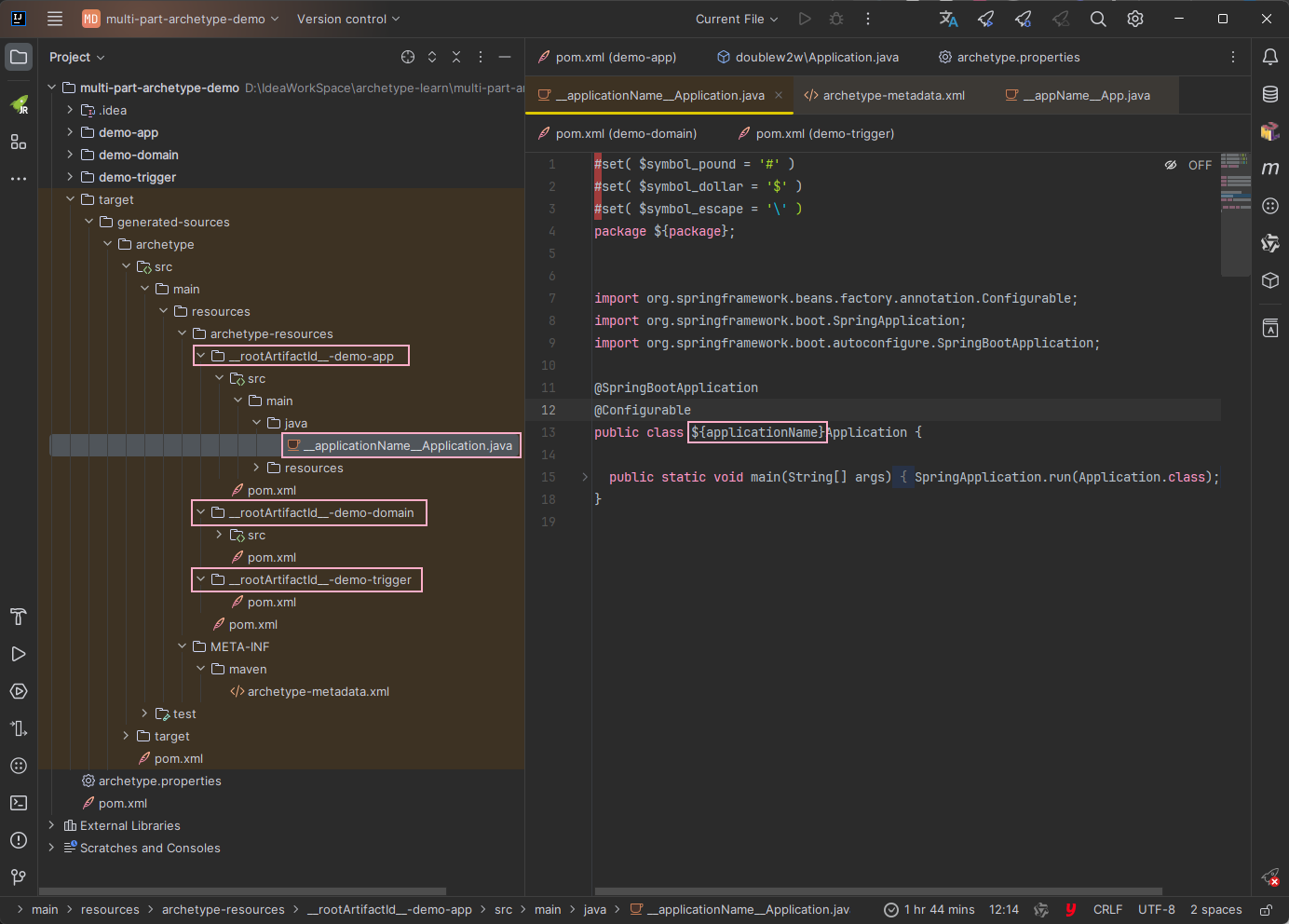
然后修改对应的 archetype-metadata.xml 文件
<?xml version="1.0" encoding="UTF-8"?>
<archetype-descriptor xsi:schemaLocation="https://maven.apache.org/plugins/maven-archetype-plugin/archetype-descriptor/1.1.0 http://maven.apache.org/xsd/archetype-descriptor-1.1.0.xsd" name="multi-part-archetype-demo"
xmlns="https://maven.apache.org/plugins/maven-archetype-plugin/archetype-descriptor/1.1.0"
xmlns:xsi="http://www.w3.org/2001/XMLSchema-instance">
<requiredProperties>
<requiredProperty key="appName">
<defaultValue>XiaoMing</defaultValue>
</requiredProperty>
<requiredProperty key="applicationName">
<defaultValue>XiaoHong</defaultValue>
</requiredProperty>
</requiredProperties>
<modules>
<module id="${rootArtifactId}-demo-app" dir="__rootArtifactId__-demo-app" name="${rootArtifactId}-demo-app">
<fileSets>
<fileSet filtered="true" packaged="true" encoding="UTF-8">
<directory>src/main/java</directory>
<includes>
<include>**/*.java</include>
</includes>
</fileSet>
<fileSet encoding="UTF-8">
<directory>src/main/resources</directory>
<includes>
<include>**/*.yml</include>
</includes>
</fileSet>
</fileSets>
</module>
<module id="${rootArtifactId}-demo-domain" dir="__rootArtifactId__-demo-domain" name="${rootArtifactId}-demo-domain">
<fileSets>
<fileSet filtered="true" packaged="true" encoding="UTF-8">
<directory>src/main/java</directory>
<includes>
<include>**/*.java</include>
</includes>
</fileSet>
</fileSets>
</module>
<module id="${rootArtifactId}-demo-trigger" dir="__rootArtifactId__-demo-trigger" name="${rootArtifactId}-demo-trigger" />
</modules>
</archetype-descriptor>当我们在重新添加到idea时,就会发现有可选用的属性
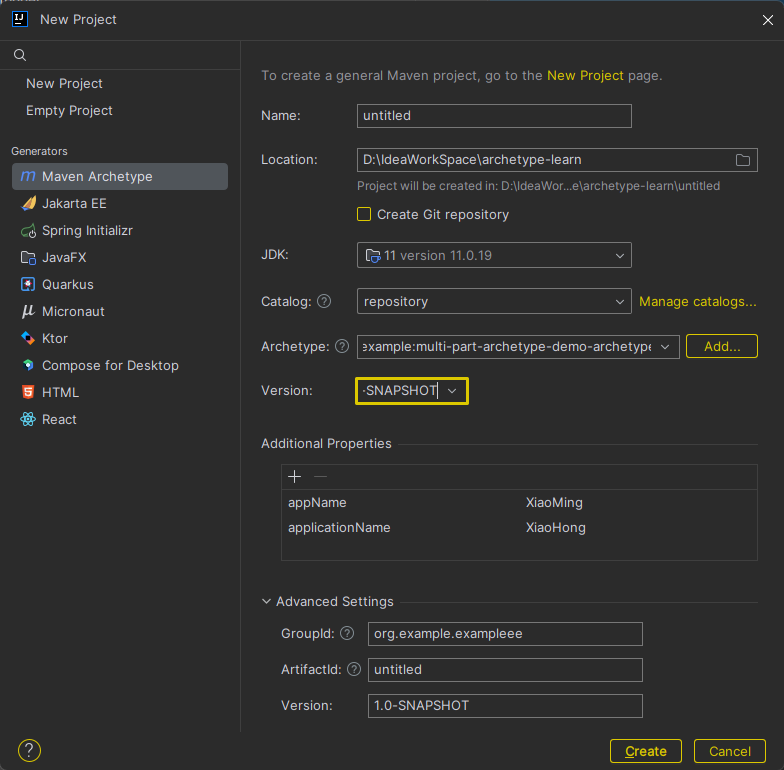
建立成功以后,就发现脚手架已经成功
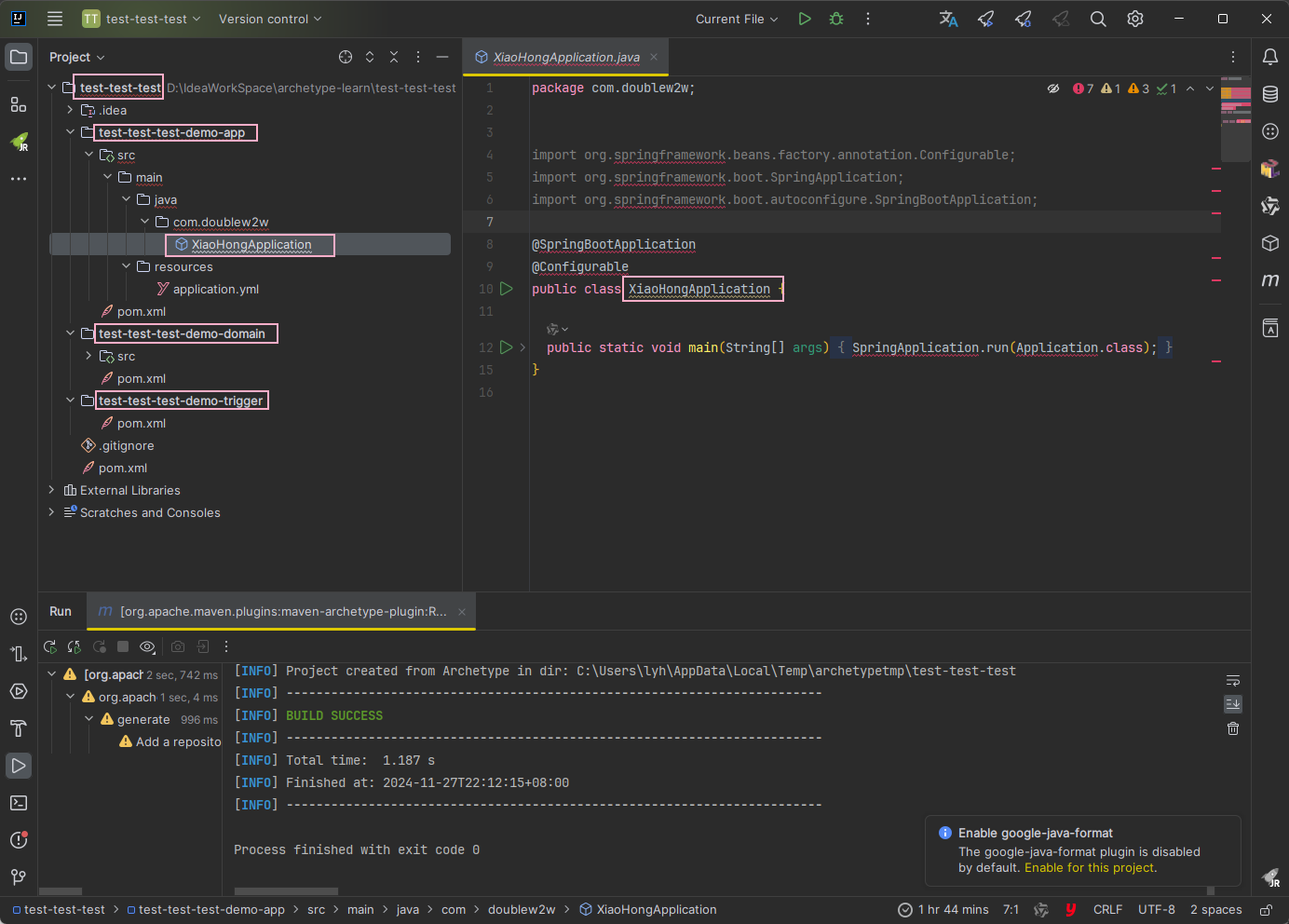
补充内容
| Variable | Meaning | |
|---|---|---|
_rootArtifactId__ | 做文件夹名替换用,例如__rootArtifactId__-dao, 占位符来动态获取父工程的 ArtifactId | |
${rootArtifactId} | 建立项目时需要设置的 rootArtifactId | |
${artifactId} | 如果您的项目由一个模块组成,则此变量的值将与 ${rootArtifactId} 相同,但如果项目包含多个模块,则此变量将由每个模块文件夹中的模块名替换 | |
${package} | 用户为项目提供的包 | |
${packageInPathFormat} | 与${package}变量的值相同,但将“.”替换为字符“/”,例如:,对于包com.foo.bar,此变量为com/foo/bar,可以解决比如配置文件中需要 / 的问题 | |
${groupId} | 为项目提供的groupid | |
${version} | 版本号 |
我们可以在想要替换的地方设置模板变量,但真正的模板变量的值是来自用户输入的,比如建立项目时需要提供的信息。路径中的参数是双下划线__参数名__,文件内部的参数是${参数名}
<requiredProperties>
<requiredProperty key="appName">
<defaultValue>XiaoMing</defaultValue>
</requiredProperty>
<requiredProperty key="applicationName">
<defaultValue>XiaoHong</defaultValue>
</requiredProperty>
</requiredProperties>这部分在 archetype-metadata.xml 内容就是来定义自定义参数的。
参考资料
https://blog.csdn.net/u011731544/article/details/132322425
https://bugstack.cn/md/road-map/ddd-archetype.html